Questões sobre Geral
Lista completa de Questões sobre Geral para resolução totalmente grátis. Selecione os assuntos no filtro de questões e comece a resolver exercícios.
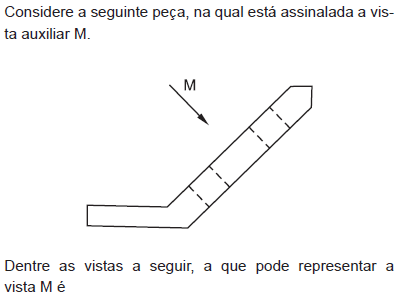
- A.

- B.

- C.

- D.

- E.

Desenho Industrial - Geral - Fundação para o Vestibular da Universidade Estadual Paulista (VUNESP) - 2012
Para criar uma nova instância de um clipe, utilizando Actionscript 3.0, deve-se utilizar o construtor
- A.
MovieClip().
- B.
NewMovie().
- C.
addChildAt().
- D.
CreateNew(MovieClip).
- E.
AddInstance(MovieClip).
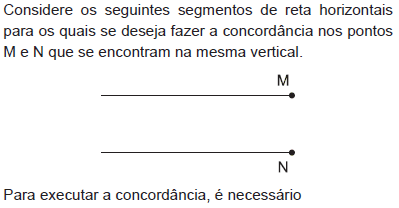
- A.
traçar o segmento MN; dividi-lo ao meio, achando o ponto P, centro do arco de concordância.
- B.
traçar o segmento MN; traçar a bissetriz de cada ângulo, que se encontram no ponto P, centro do arco de concordância.
- C.
traçar o segmento MN; dividi-lo ao meio, achando o ponto Q; dividir MQ e NQ ao meio, encontrando os pontos P1 e P2, centros dos arcos de concordância partido de M e de N, respectivamente.
- D.
posicionar a ponta seca do compasso em M e traçar um arco com raio MN; repetir para o ponto N; o encontro dos arcos é o ponto P, centro do arco de concordância.
- E.
prolongar as retas, marcando a medida MN a partir de M e N, determinando os pontos M e N, respectivamente; traçar o segmento MN; dividi-lo ao meio, achando o ponto P, centro do arco de concordância de MN.
Desenho Industrial - Geral - Fundação para o Vestibular da Universidade Estadual Paulista (VUNESP) - 2012
O texto a seguir, extraído e adaptado do Help do sistema operacional Windows 7, deve ser utilizado para responder às questões de números 58 a 60.Select multiple files or folders There are several ways to select multiple files or folders.
(1) To select a consecutive group of files or folders, click the first item, press and hold down the Shift key, and then click the last item.
(2) To select multiple files or folders that are near each other, drag the mouse pointer to create a selection around the outside of all the items that you want to include.
(3) To select non-consecutive files or folders, press and hold down the Ctrl key, and then click each item that you want to select.
(4) To select all of the files or folders in a window, on the toolbar, click Organize, and then click Select all. If you want to exclude one or more items from your selection, press and hold down the Ctrl key, and then click the items.
(5) To select multiple files or folders by using check boxes: (a)
Click to open Folder Options. (b) Click the View tab. (c) Select the Use check boxes to select items check box, and then click OK. To clear a selection, click a blank area of the window. Tip: After selecting files or folders, you can perform many common tasks, such as copying, deleting, renaming, printing, and compressing. Simply right-click the selected items, and then click the appropriate choice.
Com base no texto, dentre as operações mencionadas que podem ser realizadas com base nos arquivos ou pastas selecionadas, encontram-se:
- A.
back-up, cópia e renomeação.
- B.
compressão, renomeação e back-up.
- C.
impressão, compressão e remoção.
- D.
ocultação, impressão e back-up.
- E.
remoção, renomeação e ocultação.
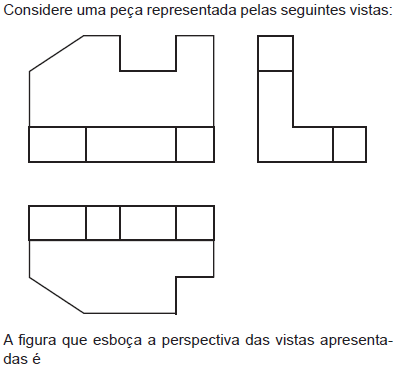
- A.

- B.

- C.

- D.

- E.

Desenho Industrial - Geral - Fundação para o Vestibular da Universidade Estadual Paulista (VUNESP) - 2012
O texto a seguir, extraído e adaptado do Help do sistema operacional Windows 7, deve ser utilizado para responder às questões de números 58 a 60.Select multiple files or folders There are several ways to select multiple files or folders.
(1) To select a consecutive group of files or folders, click the first item, press and hold down the Shift key, and then click the last item.
(2) To select multiple files or folders that are near each other, drag the mouse pointer to create a selection around the outside of all the items that you want to include.
(3) To select non-consecutive files or folders, press and hold down the Ctrl key, and then click each item that you want to select.
(4) To select all of the files or folders in a window, on the toolbar, click Organize, and then click Select all. If you want to exclude one or more items from your selection, press and hold down the Ctrl key, and then click the items.
(5) To select multiple files or folders by using check boxes: (a)
Click to open Folder Options. (b) Click the View tab. (c) Select the Use check boxes to select items check box, and then click OK. To clear a selection, click a blank area of the window. Tip: After selecting files or folders, you can perform many common tasks, such as copying, deleting, renaming, printing, and compressing. Simply right-click the selected items, and then click the appropriate choice.
No texto, uma palavra que tem o significado de escolha é:
- A.
choice.
- B.
around
- C.
drag.
- D.
hold.
- E.
task.
A interseção de um cone reto por um plano perpendicular ao eixo apresenta como seção resultante um(a)
- A.
círculo
- B.
elipse
- C.
geratriz
- D.
hipérbole
- E.
parábola
Desenho Industrial - Geral - Fundação para o Vestibular da Universidade Estadual Paulista (VUNESP) - 2012
O texto a seguir, extraído e adaptado do Help do sistema operacional Windows 7, deve ser utilizado para responder às questões de números 58 a 60.Select multiple files or folders There are several ways to select multiple files or folders.
(1) To select a consecutive group of files or folders, click the first item, press and hold down the Shift key, and then click the last item.
(2) To select multiple files or folders that are near each other, drag the mouse pointer to create a selection around the outside of all the items that you want to include.
(3) To select non-consecutive files or folders, press and hold down the Ctrl key, and then click each item that you want to select.
(4) To select all of the files or folders in a window, on the toolbar, click Organize, and then click Select all. If you want to exclude one or more items from your selection, press and hold down the Ctrl key, and then click the items.
(5) To select multiple files or folders by using check boxes: (a)
Click to open Folder Options. (b) Click the View tab. (c) Select the Use check boxes to select items check box, and then click OK. To clear a selection, click a blank area of the window. Tip: After selecting files or folders, you can perform many common tasks, such as copying, deleting, renaming, printing, and compressing. Simply right-click the selected items, and then click the appropriate choice.
No texto, a expressão press and hold down tem o significado de:
- A.
faça uma leve pressão.
- B.
faça uma pressão firme.
- C.
pressione e mantenha apertado.
- D.
pressione e solte imediatamente.
- E.
pressione novamente.
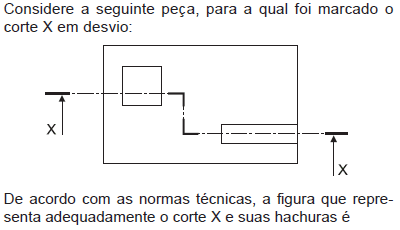
- A.

- B.

- C.

- D.

- E.

Em um determinado eletroduto estão embutidos 4 circuitos elétricos diferentes. Quantos condutores terra devem existir dentro deste eletroduto?
- A.
1.
- B.
2.
- C.
3.
- D.
4.


